
How to Deliver Your Lead Magnet to Your MailChimp Subscribers
MailChimp recently announced that they’re making single opt-in the default setting for sign-up forms. For the most part this is great for users and list owners alike. But if you rely on the double opt-in process to deliver your lead magnet freebie, you’ll need to take a few steps to make sure your freebie is landing in subscriber inboxes.
What does switching from double opt-in to single opt-in mean?
As of October 31, 2017, double opt-in will no longer be the default setting for your sign-up forms. This means that when someone submits their email address through your sign-up form, they’ll now be added to your list right away — no more going to their inboxes to confirm their email address. It takes away that extra step that many people find a hassle and sometimes keeps subscribers from completing the process. The fewer steps, hoops and clicks you make the subscriber go through, the better.
But switching to single opt-in also means that new subscribers will no longer be directed to the confirmation thank you page or receive the final welcome email. You know, the one that says something like “You’re in! Welcome to the community. As a thank you, please take our amazing free checklist and templates…” with a link to download your lead magnet. This is also where the “know, like and trust” relationship begins. By talking to your subscriber in your brand voice and giving them something they need, you’re letting them get to know you. So it’s super important that they receive this final email.
So how do I ensure my subscribers receive their lead magnet freebie?
You have two options.
1. The first is to go in and change your settings to double opt-in for all your forms so you can preserve all the emails in the sequence. Log into your account and go to the opt-in status settings page. From there, simply select all the lists for which you want to activate double opt-in.
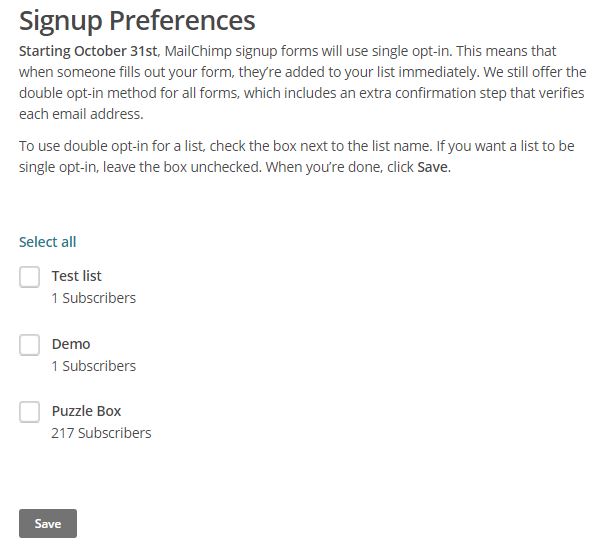 2. The second option is to set up an automation campaign to deliver your lead magnet freebie as soon as someone subscribes. So if you like the idea of making it easy for your subscribers to join your list, this is the way to go. Or if you’re like me and you have multiple lead magnets, you can use automated campaigns to deliver different lead magnets within the same list.
2. The second option is to set up an automation campaign to deliver your lead magnet freebie as soon as someone subscribes. So if you like the idea of making it easy for your subscribers to join your list, this is the way to go. Or if you’re like me and you have multiple lead magnets, you can use automated campaigns to deliver different lead magnets within the same list.
Watch the video below to see how easy it is to set up an automated email campaign to deliver your freebie to your new subscribers. And if you have any questions, please leave me a comment below.
