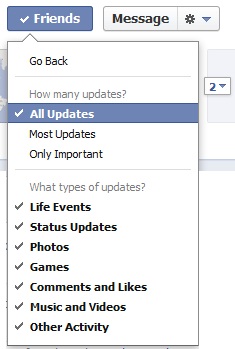Facebook Edgerank and a social media experiment
A little while ago, a friend sent me a link to this story about how Facebook is keeping our friends from seeing our status updates and asked for my thoughts. To be honest, while I’d heard about changes to Facebook’s Edgerank algorithm affecting the visibility of our posts, I wasn’t quite sure the extent to which it really was affecting our visibility.
I decided to conduct an experiment. I posted this status update on my personal profile:
Twenty-four. That’s the number of likes I got. That’s 24 out of 145 friends over a period of 2 days. Of course, you have to factor in that people log in to Facebook with varying levels of frequency, but 24 seems like an awfully low number. Interestingly, one of the comments to this post came from someone who said she didn’t see my post in her newsfeed. The only reason she saw it was because she made the effort to check my wall to see what was new.
I was annoyed to learn that Facebook’s Edgerank algorithm was affecting my interactions with my friends. Of course I vented on Facebook. Then I consulted a few good folks to explain this to me and help me get my friends back.
Social media strategist Luis Borba explained that when it comes to your personal Facebook page, the more interactions a person has had with your posts, the more posts they’ll see. Then, in response to my Facebook rant, my dear friend Michel Resendes commented: “I have been slowly adjusting what I see from friends by clicking on their profile and selecting from the menu under ‘friends.’”
Of course! When you hover over the “Friend” button on someone’s profile, you’ll reveal the settings menu.
Select “settings” and you’ll get another menu that lets you choose whether you want to see all of your friend’s updates, most of her updates or only her “important” updates.
It was an important reminder: check your Facebook settings often. Facebook is always changing things up, often without notice.
So what does this mean for your Facebook business page? As Leslie Hughes of Punch Media put it, “less than 16% of Facebook posts are actually being seen by their audience.” She offered these tips for increasing interaction on Facebook:
- Post pictures. Visuals get more attention than straight text. Even if you can convert your text to a visual, you will receive more attention.
- Ask people to do something. Tell them to click “LIKE” or comment. More engagement = more visibility.
- Post often. Since you’re only reaching 16% of your audience, post content two to five times per day. Mix up the content so people don’t see the same information over and over again, but people will be online at various times of the day.
- Encourage your followers to add your Facebook page to their interest lists by hovering over the like button just below the cover image.
- Don’t put all your eggs in one social media basket. Make most of your calls-to-action and strategy encourage your followers to visit your website and/or subscribe to your email newsletter.
So, there isn’t much we can do to change the way Facebook operates, but there are a few things we can do: encourage engagement with your posts to increase your visibility; check your friends and pages settings to make sure you’re getting all the news you want, and encourage your friends and followers to do the same; and build a social media strategy that doesn’t depend on Facebook alone.
Try out some of these tips, then come back and let me know if you’ve noticed any changes to your Facebook visibility and what you’re seeing in your newsfeed.